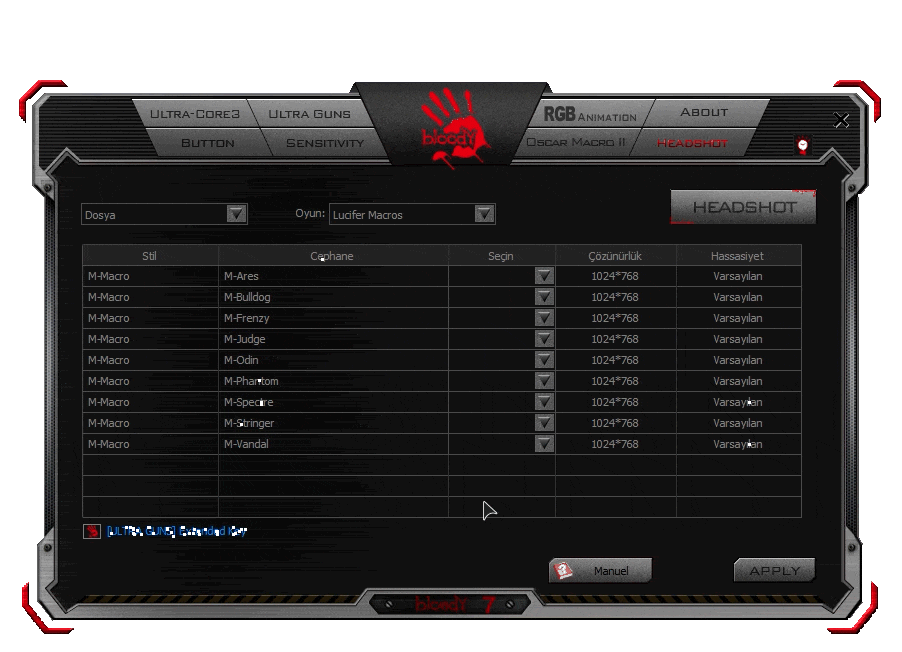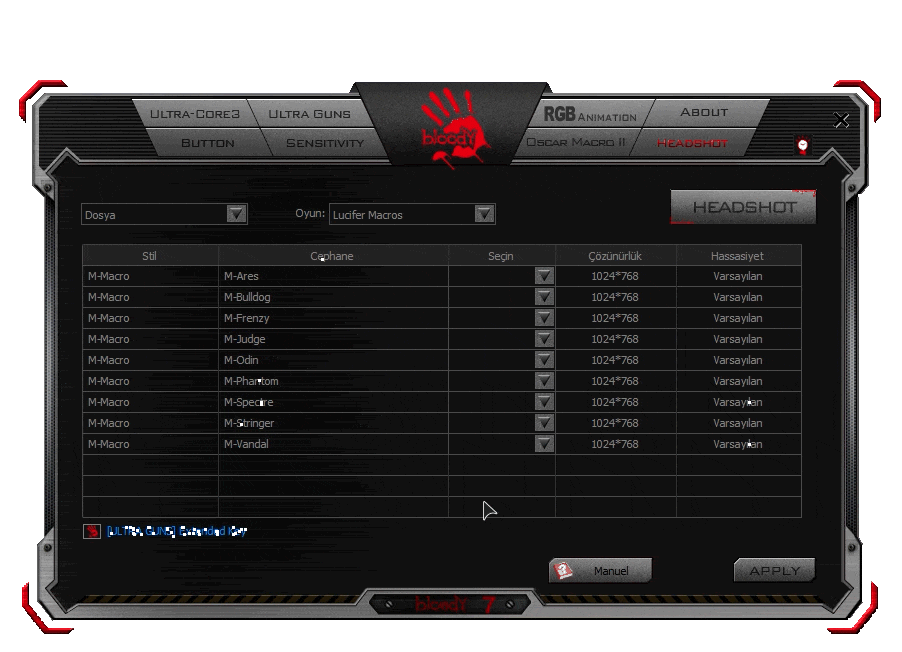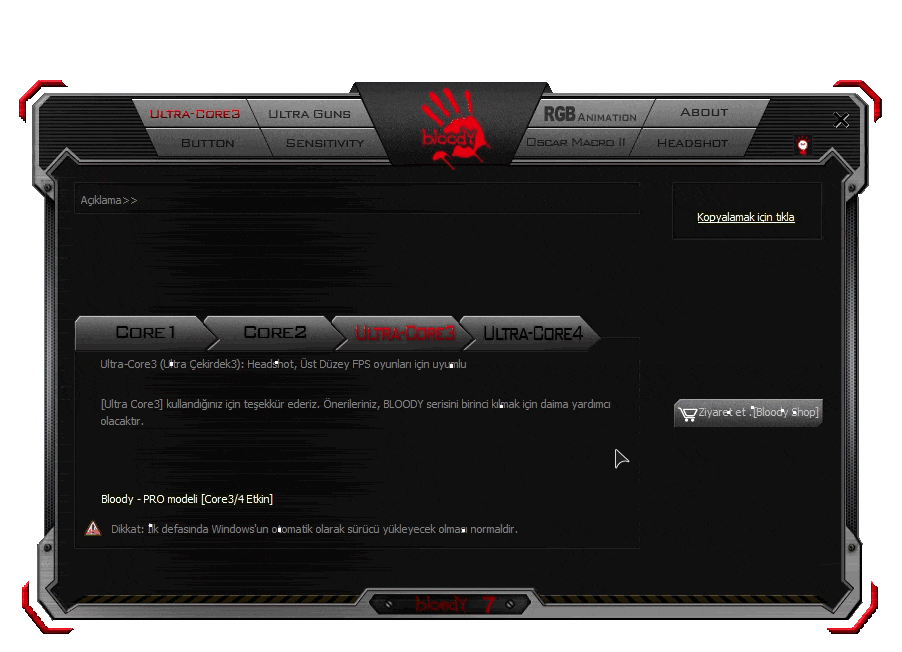
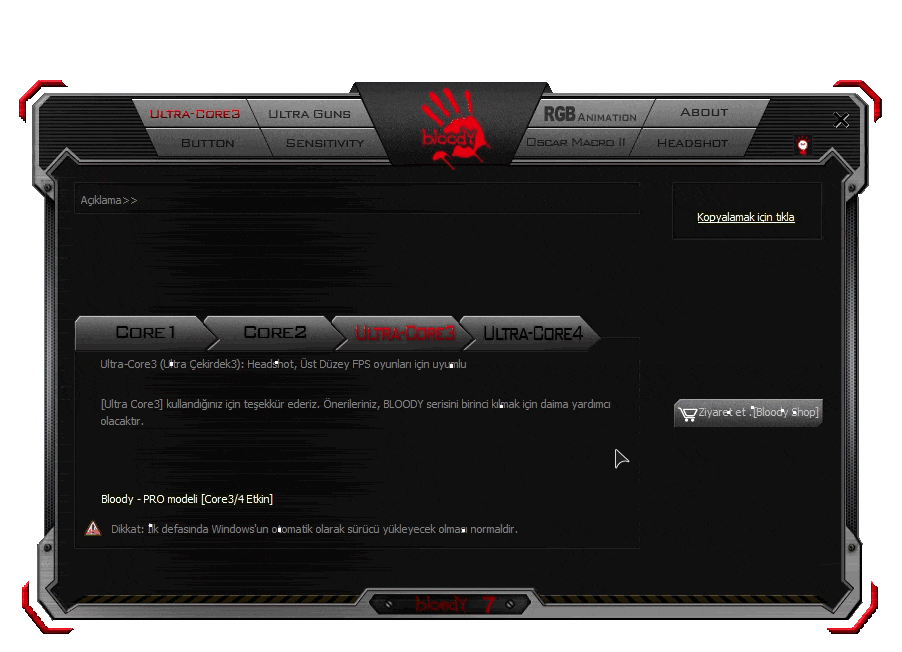
Bloody (Kurulum-SSS)
STAGE-1
• Bloody-7 is a Compatible Version with Our Macros. Download by Clicking the Link and Activate "ULTRA-CORE3".
Download Link:: Bloody-7 Version
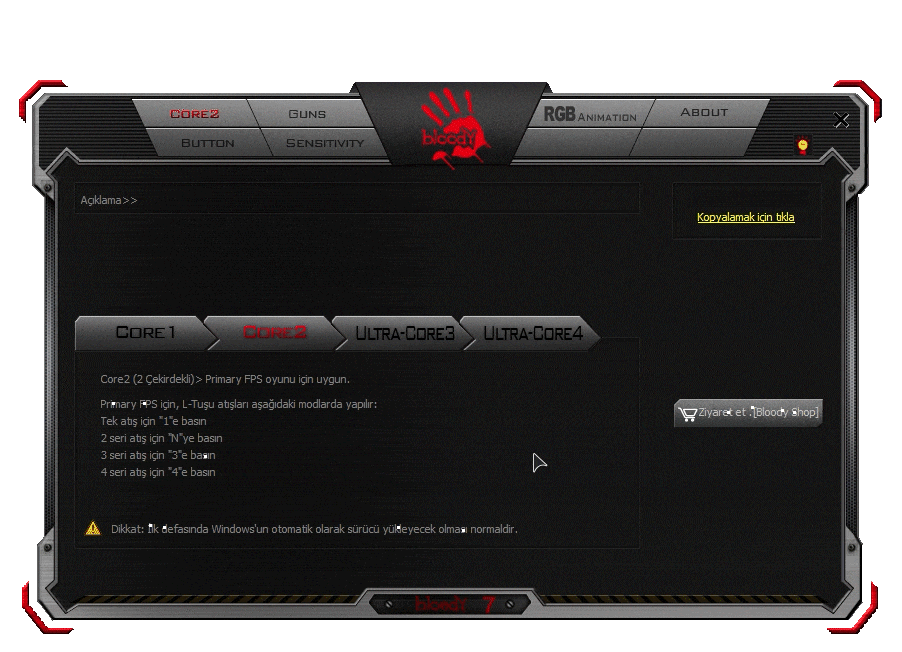
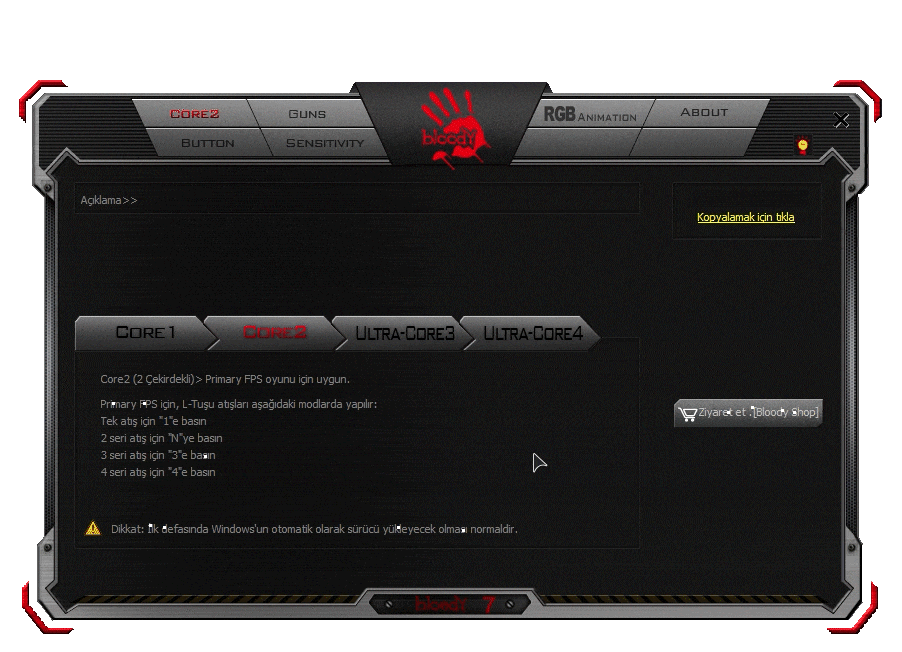
STAGE-2
• Bloody-7 Create a new folder by clicking HEADSHOT from the top right and give it a name.
STAGE-3
• Import the Macro File You Purchased from Bloody-7 as a GIF (You can use CTRL+A to copy all).
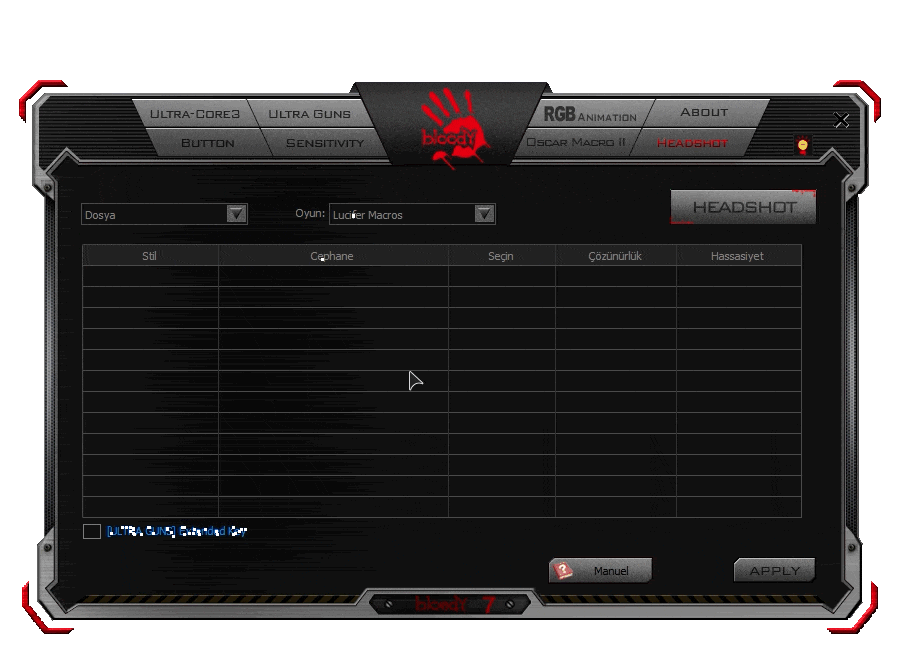
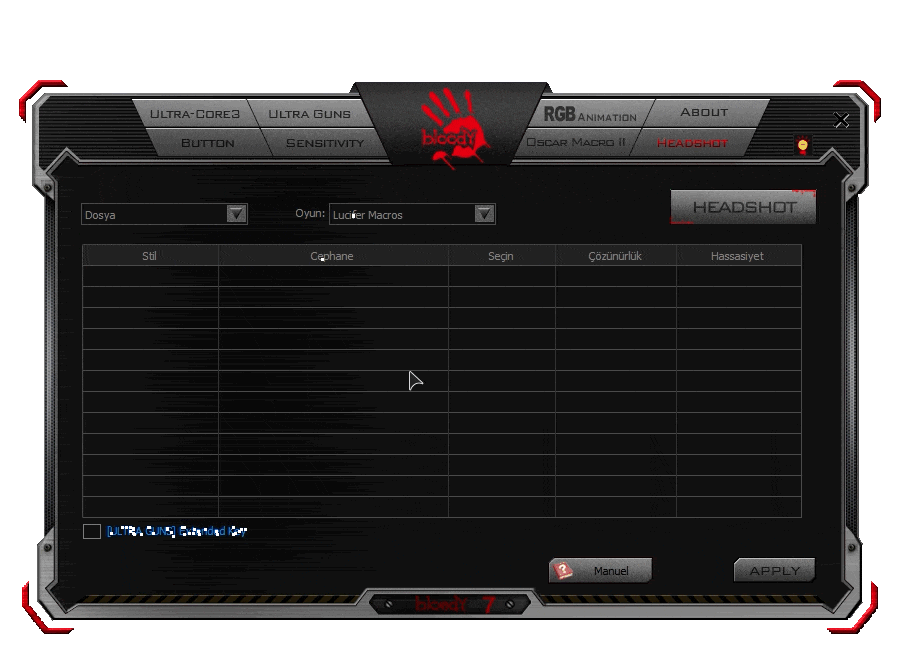
STAGE-4
• Bloody-7 Activate the Other Buttons on Your Mouse by Clicking the ULTRA GUNS Section at the Bottom Left.
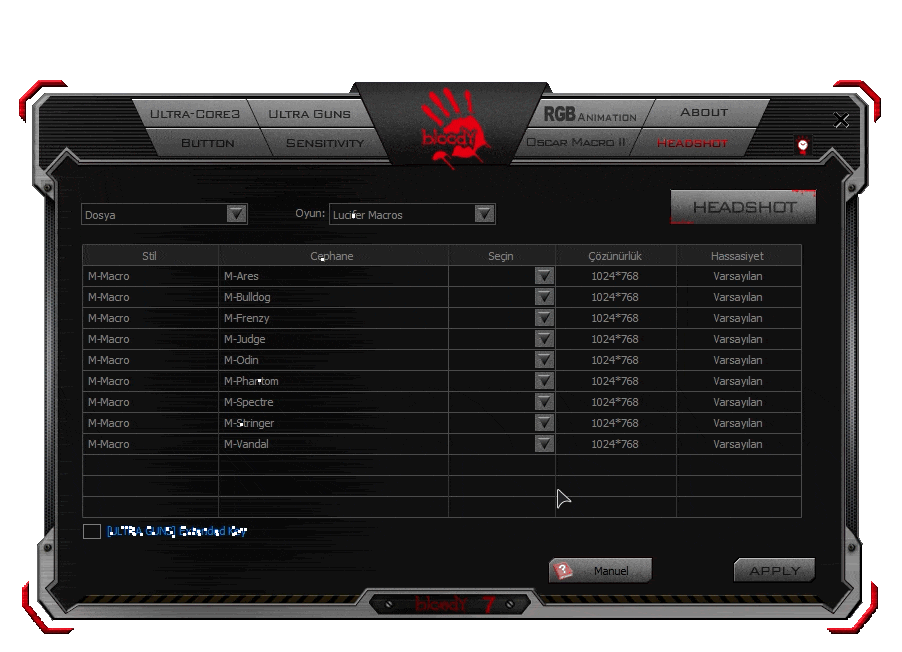
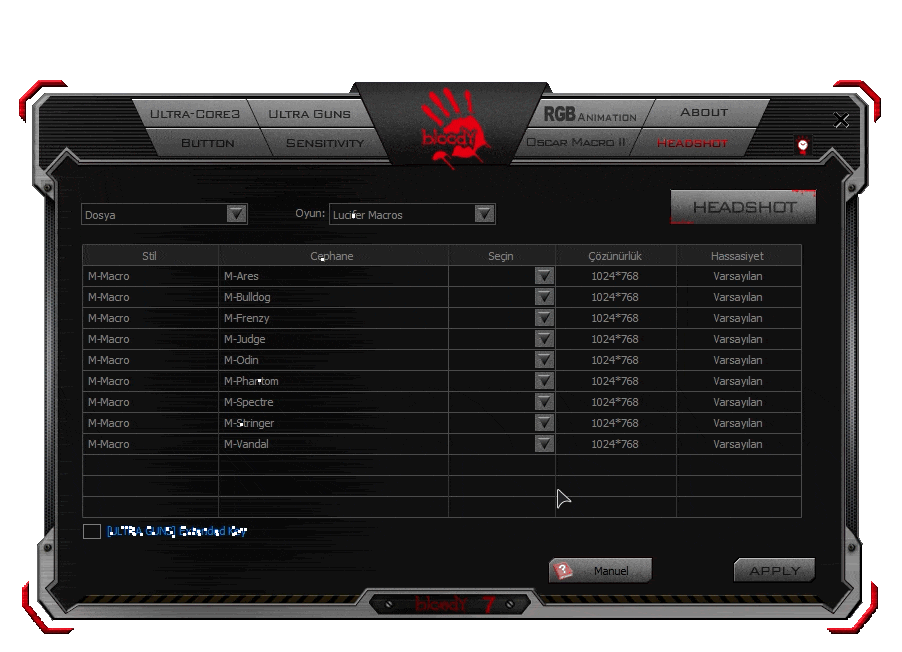
STAGE-5
• Assign Bloody-7 Weapons to the desired keys on your mouse and press the APPYL key.
(When you press the assigned key, the macro will be activated and you will now be able to use our macro)