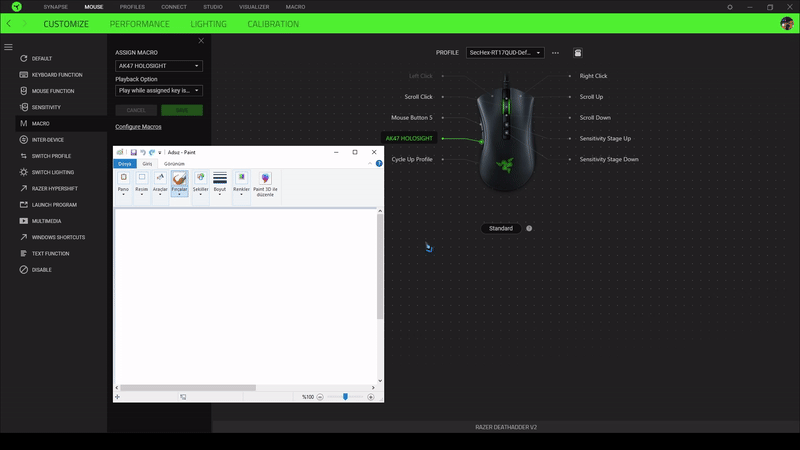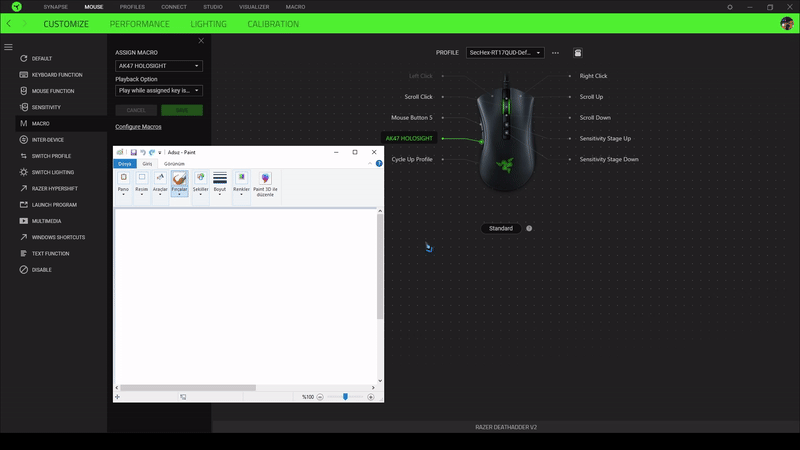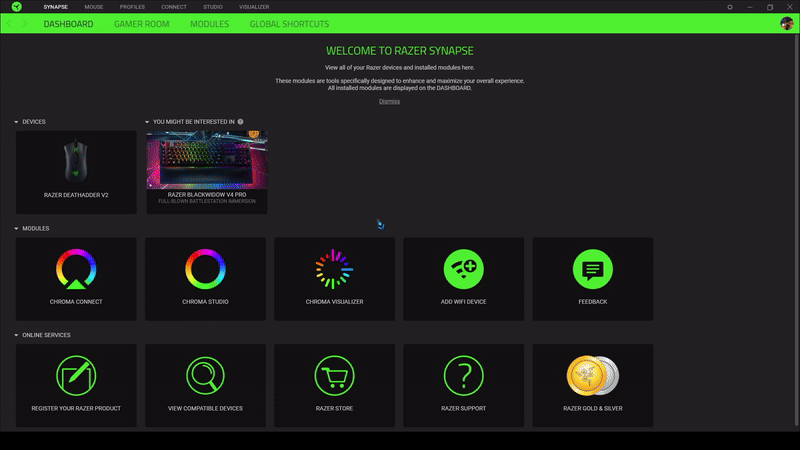
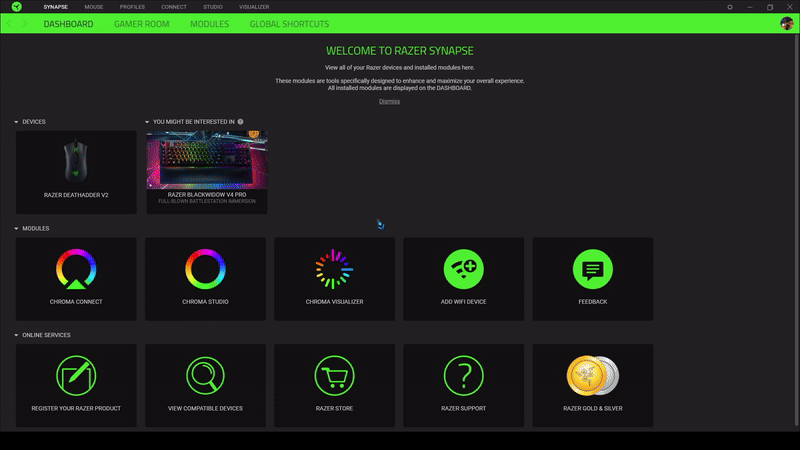
Razer (İnstall-FAQ)
STEP-1
• Download the RAZER-SYNAPSE-3 version and download the Macro plugin from the Modules section.
Dowland Link : Razer Synapse-3
STEP-2
• After selecting "Install & Restart" for RAZER-SYNAPSE-3, please wait for it to reopen.
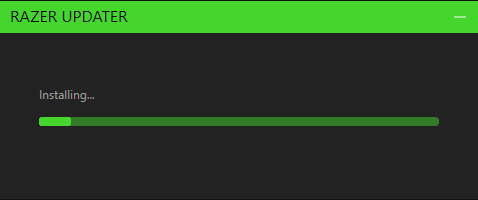
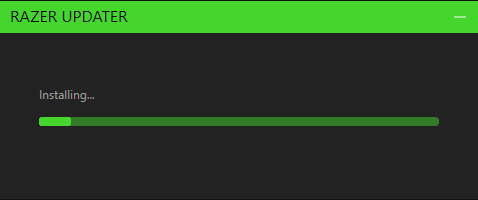
STEP-3
• After navigating to the Macro section in RAZER-SYNAPSE-3, open the file delivered after your purchase, as shown in the GIF.
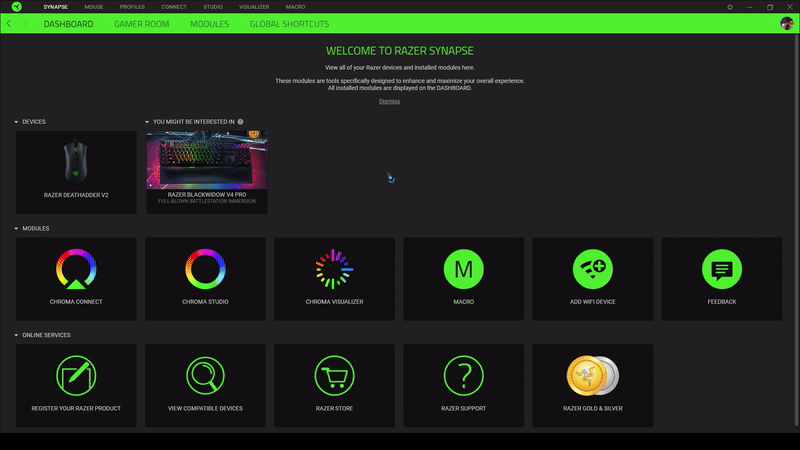
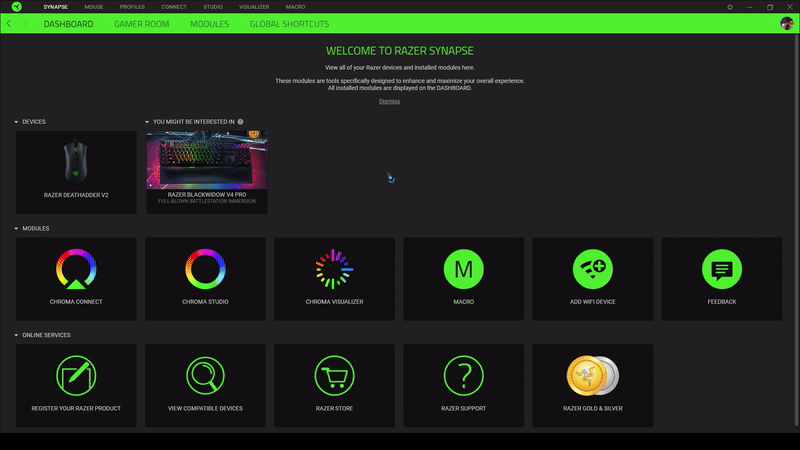
STEP-4
• After navigating to the Mouse section in RAZER-SYNAPSE-3, assign the desired weapons to your mouse buttons.
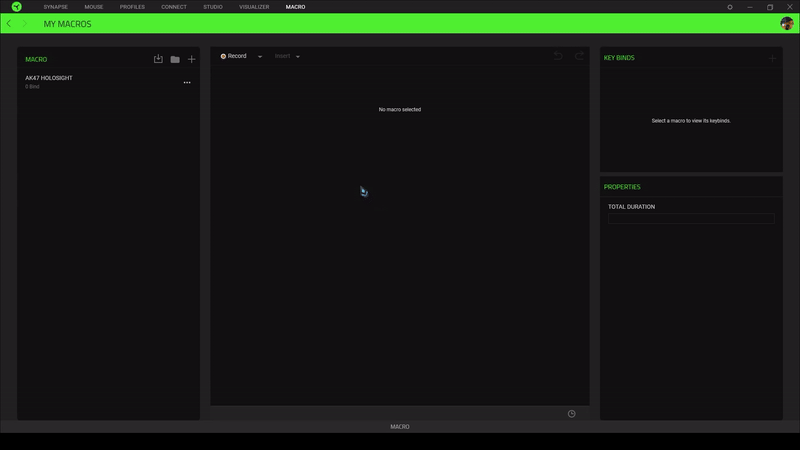
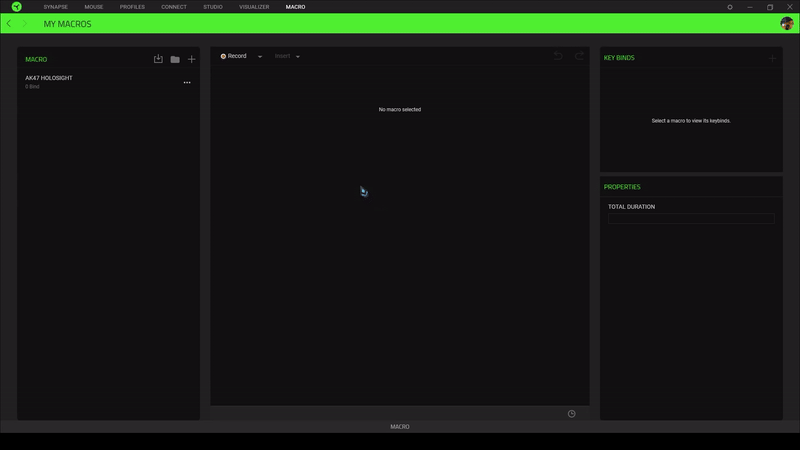
STEP-5
• After When you enter the game and fire while sitting, your macro will work as shown in the GIF in RAZER-SYNAPSE-3.